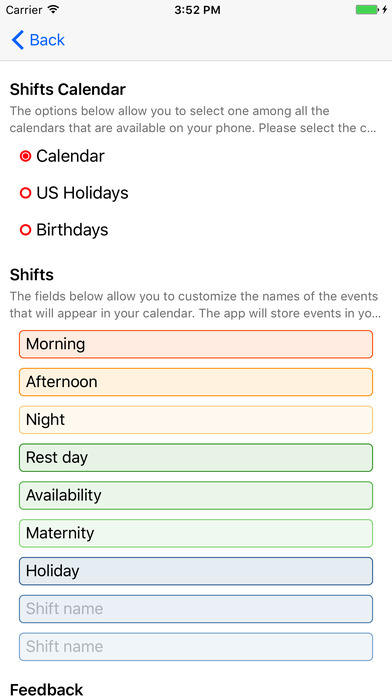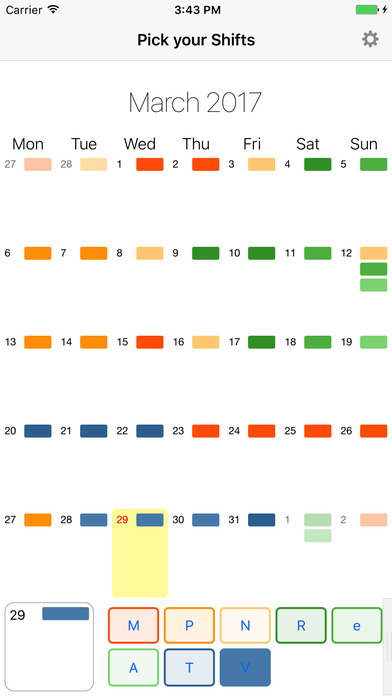
Quickly insert your shifts into your calendar of choice. Share them with your loved ones and be alerted before the shift begins.
T-Shifts sports the following major features:
- an easy to use interface;
- syncing with your calendar of choice -- share that calendar with your loved ones if you want to share the shifts information with them;
- shifts are customisable by setting their start/end time or by setting them as all-day events;
- Calendar alerts can be specified to fire before the shift starts;
- support for Spotlight searches
- a Today Widget showing upcoming shifts.
Whats new:
- support for setting start and end time for shifts and setting alarms;
- bug fixes.
The app is optimised towards fast insertion of the the month shifts. You just select the first day of the month and with a single tap you will be able to add the shift for that day and move to the next day. The shifts you insert in the app are shown in a custom view and synced with your calendar of choice. Shifts will appear in your calendar as events that start and end at the timing you choose or as all-day events.
By design the app allows for up to 9 kind of shifts to be configured. A single shift event is usually set for a single day, but you are free to set any combination of events you may need.
This app does not ever connect to the internet and does not share any information with anyone.
This app is a work of love toward my wife Tiziana who needed an easier way to insert shifts in her calendar.
It is currently free and I have no plan to make it paid. I hope you will enjoy using it as much as I enjoyed making it.